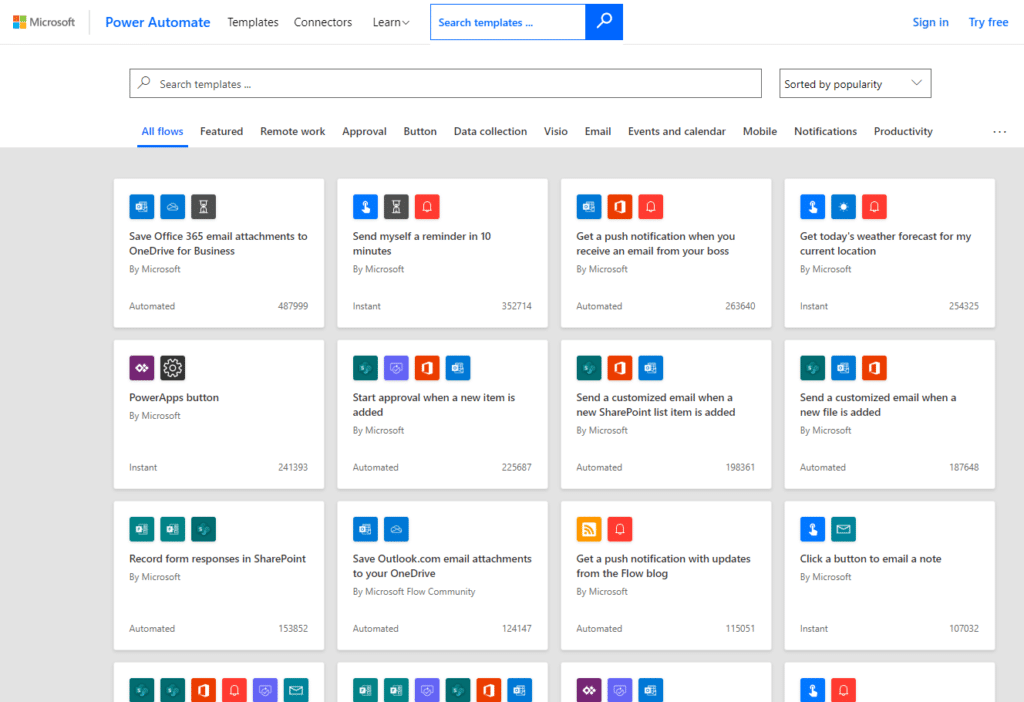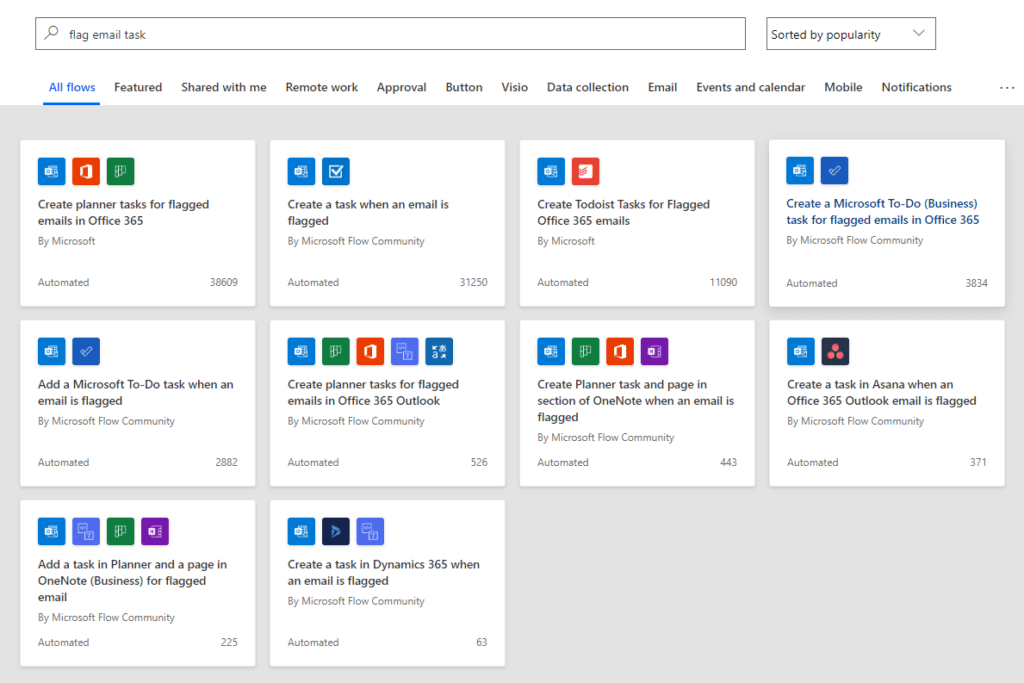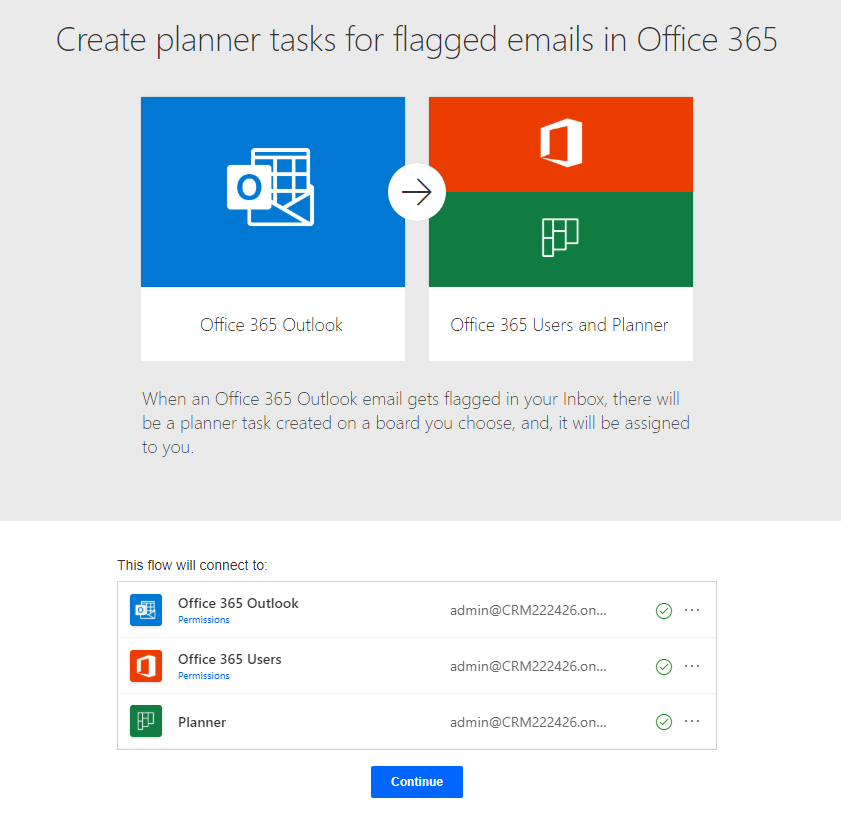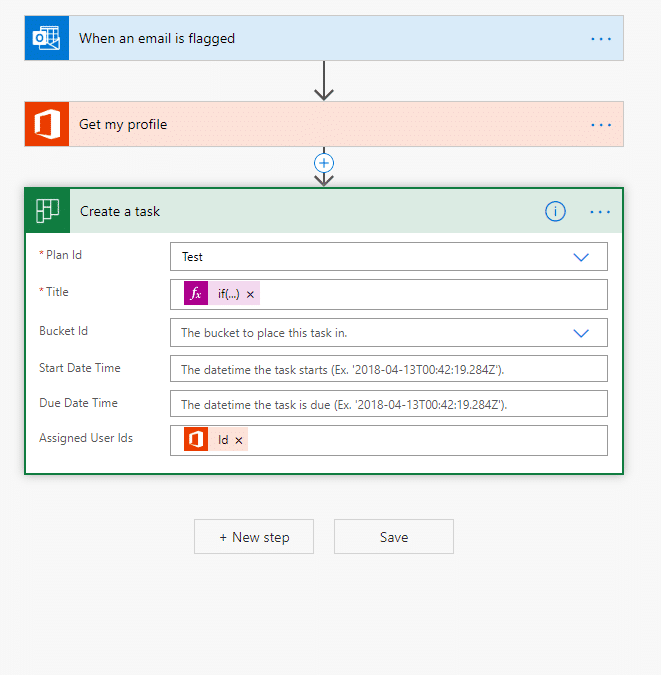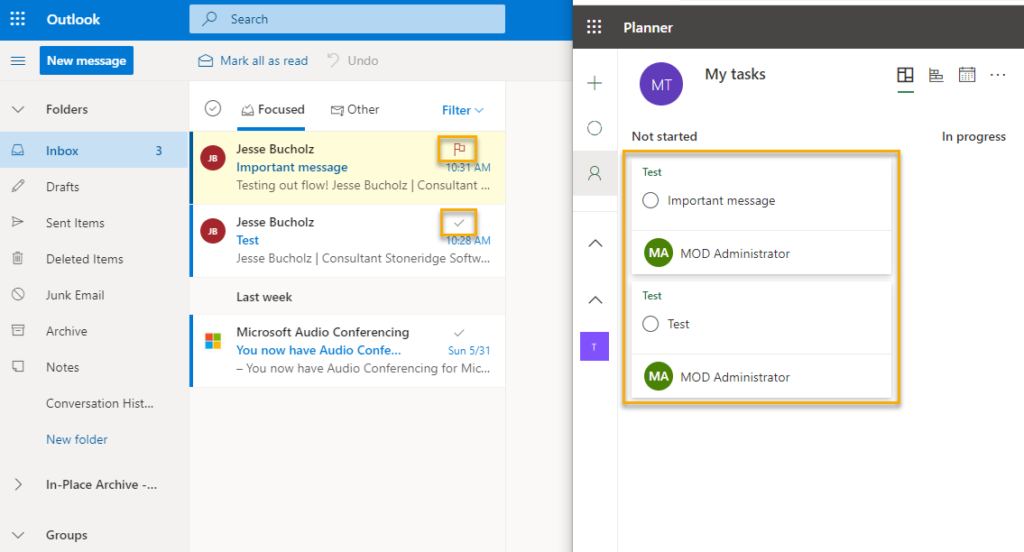How to Automate Your Most Common Daily Tasks with Power Automate
We all have tasks that we complete daily which consumes valuable you could be using to be productive on more important things. You may have even thought to yourself, “there has to be a more efficient way to do this.” It’s time to explore the capabilities of Power Automate.
With over 300 connectors and counting, it's likely that there’s already a template for you to grab and modify for whichever tasks you’re ready to automate.
I’d like to give an example to get some ideas flowing as to how you might use this feature in your own application.
One use case here that I think most would find valuable would be having an automated way to create a task any time an email is flagged. That way it doesn’t get lost and forgotten as more emails continue to flood your inbox.
After logging in to Power Automate, I typed ‘flag email task’ in the search bar to see what templates may already be out there.
There are 10 templates out there that may be options for my request. Because I like to use Microsoft Planner, I’m going to select ‘Create planner tasks for flagged emails in Office 365’. You may be asked to sign-in to the applications that will be used to run this flow.
After clicking Continue, you’ll be redirected to the flow designer page so that you can add any details you may need for your setup. Here you will choose the Planner board that you want these tasks placed into (Plan Id).
After Saving my new flow, I went in and flagged 2 messages. I followed that by checking my Planner board for the new tasks. One was created for each!
This process took less than 5 minutes to complete and will be quite valuable moving forward.
Be sure to see how Power Automate may help with more of your Office 365 tasks as well.
Under the terms of this license, you are authorized to share and redistribute the content across various mediums, subject to adherence to the specified conditions: you must provide proper attribution to Stoneridge as the original creator in a manner that does not imply their endorsement of your use, the material is to be utilized solely for non-commercial purposes, and alterations, modifications, or derivative works based on the original material are strictly prohibited.
Responsibility rests with the licensee to ensure that their use of the material does not violate any other rights.