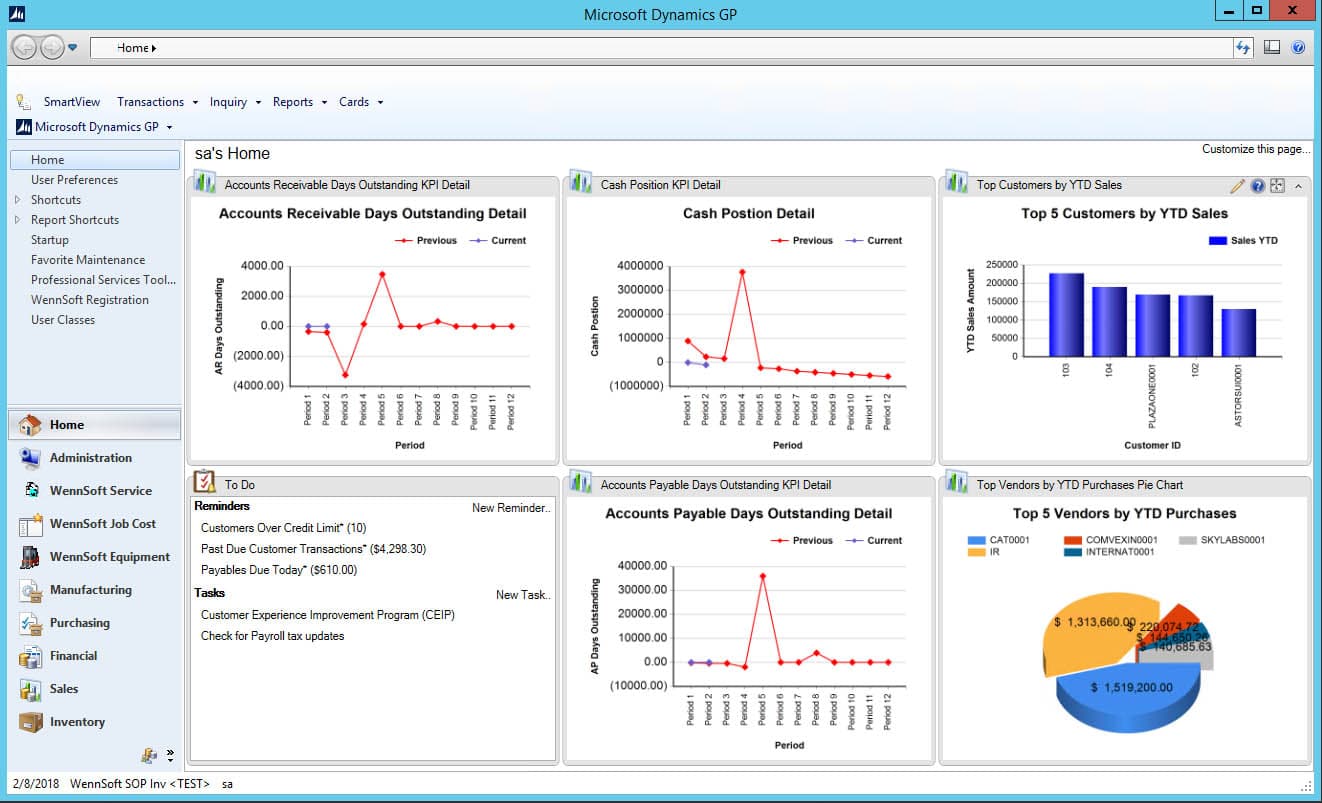Microsoft Dynamics GP
Easy to implement and user-friendly
Get Started
Financial Management
- Reduce manual entry and redundant tasks
- Gain a 360 view of your data through easily generated reports
- Easily manage your cash, assets, budgets, and banking
- Build budgets that help you make better business decisions
Grow your business profitably
- Track and manage production, returns & vendors
- Ensure the right inventory is available at the right time
- Monitor stock levels and set prices on a customer-by-customer basis
- Track and update the true cost associated with an item
- Automatically generate purchase orders
Sell more by staying focused
- Track top talent, customize hiring processes, scheduling
- Automate payroll processing, handle complex payroll requirements, and reduce overhead costs
- Give employees the ability to update their personal information, enter PTO requests, and more
“The entire team is prompt, polite, and treats large as well as small issues with importance.”
Thane McFarland, Financial Analyst Valley, Queen Cheese Factory
Why Microsoft Dynamics GP?
Microsoft Dynamics GP scales with your business, has flexible deployment options offering both cloud-hosted and on-premise capabilities and includes a depth of core functionality yet integrates with many other applications.
Easily configure Dynamics GP for your needs
- Accessible on any device
- Add users and functionality based on your needs
- Trusted Microsoft Dynamics platform
Data Structuring: Set Your Data Up for AI and BI Success
Getting the most out of your artificial intelligence (AI) and business intelligence (BI) hinges on having a solid data structuring […]
Read the ArticleMicrosoft Fabric for Dynamics 365: What You Need to Know
Microsoft Fabric is changing the way organizations operate with their data, centralizing ingestion, transformation, visualization, and insights so organizations can […]
Read the ArticleTransform Dynamics GP Data into Actionable Intelligence with Power BI
Creating actionable intelligence from your Dynamics GP data can be accomplished with the robust features and functionalities in Power BI. […]
Read the ArticleDemystifying Dynamics 365 Licensing
Finding a partner who can help you navigate Dynamics 365 licensing will help you make sense of the various options […]
Read the ArticleD365 Finance and Operations: 13 Key Tips to Elevate Your Distribution Operations
Efficient and effective distribution operations in today’s technology-driven environment hinge on fully harnessing the available capabilities of your software and […]
Read the Article12 Essential Tips to Transform Your Distribution Operations with Dynamics 365 Business Central
Navigating the distribution operations landscape requires precision and effective tools. Dynamics 365 Business Central offers a comprehensive suite of features […]
Read the ArticleHow to Set up Synapse Link for Dataverse to Enhance System Integration
With news that Microsoft is deprecating Export to Data Lake, a popular upgrade to replace this system has emerged in […]
Read the ArticleWhy Software Quality Assurance Testing is Crucial for ERP Implementation Projects
Enterprise resource planning (ERP) is a system that integrates various business processes and functions into a single platform. ERP implementation […]
Read the ArticleSelecting and Optimizing Award Management Software: 9 Key Features for Nonprofits and NGOs to Prioritize
For nonprofits and nongovernmental organizations (NGOs) navigating grants and awards, selecting the right software is paramount to efficient fund management. […]
Read the ArticleLicensing Changes for Microsoft 365 (no Teams) April 2024: Impacts and Opportunity for Your Organization
Microsoft has launched a new range of commercial Microsoft 365 and Office 365 plans that exclude Teams, called “(no Teams)”. […]
Read the ArticleStart the Conversation
It’s our mission to help clients win. We’d love to talk to you about the right business solutions to help you achieve your goals.