Licensing Changes for Microsoft 365 (no Teams) April 2024: Impacts and Opportunity for Your Organization
Microsoft has launched a new range of commercial Microsoft 365 and Office 365 plans that exclude Teams, called “(no Teams)”. […]
Microsoft has launched a new range of commercial Microsoft 365 and Office 365 plans that exclude Teams, called “(no Teams)”. […]
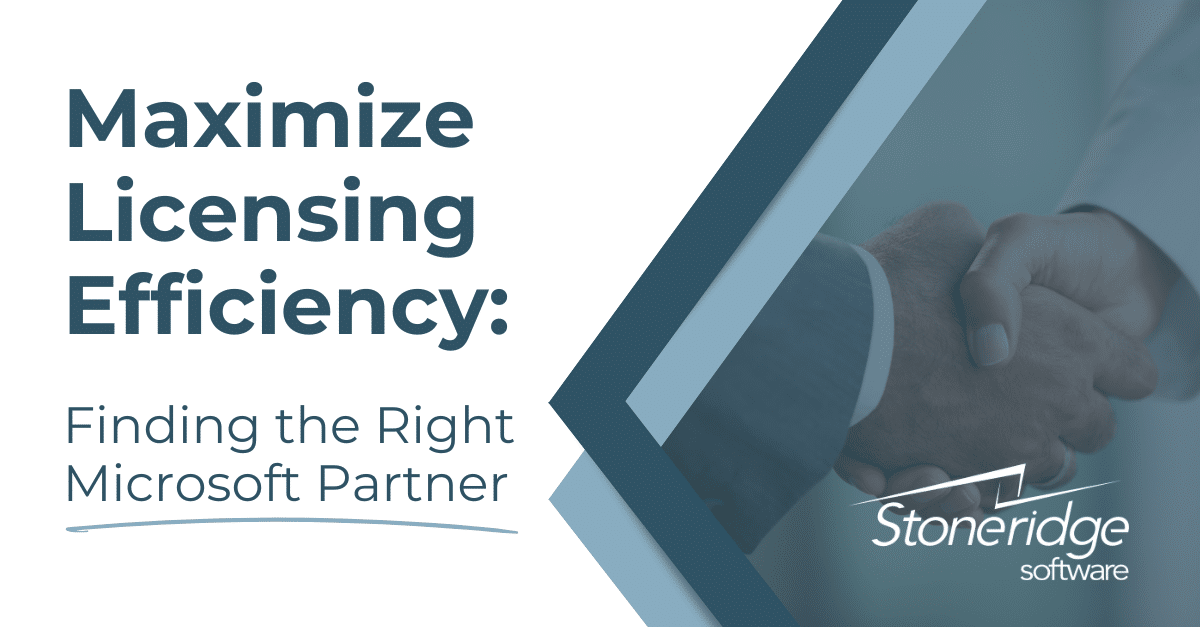
Finding a Microsoft licensing partner to help you centralize and simplify your license processes can reduce stress on you and […]
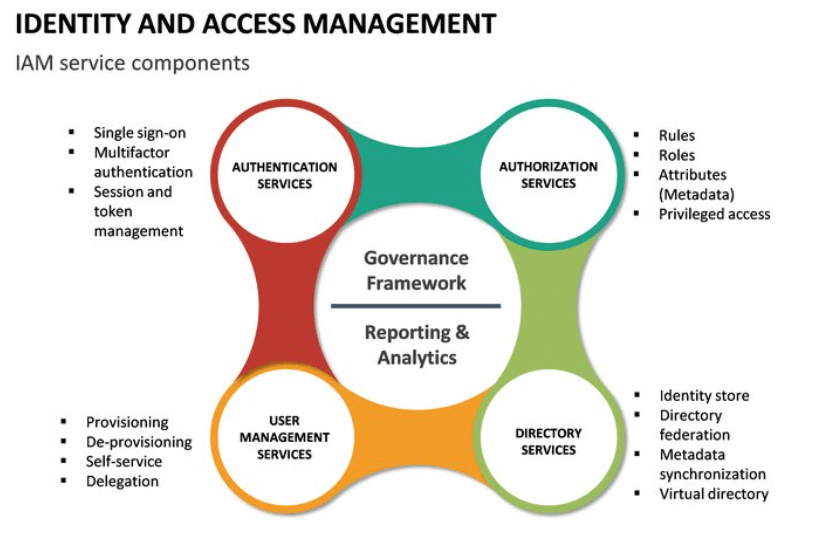
While the thought of immediately using Microsoft’s new AI tool is exciting, there are several important things you need to […]
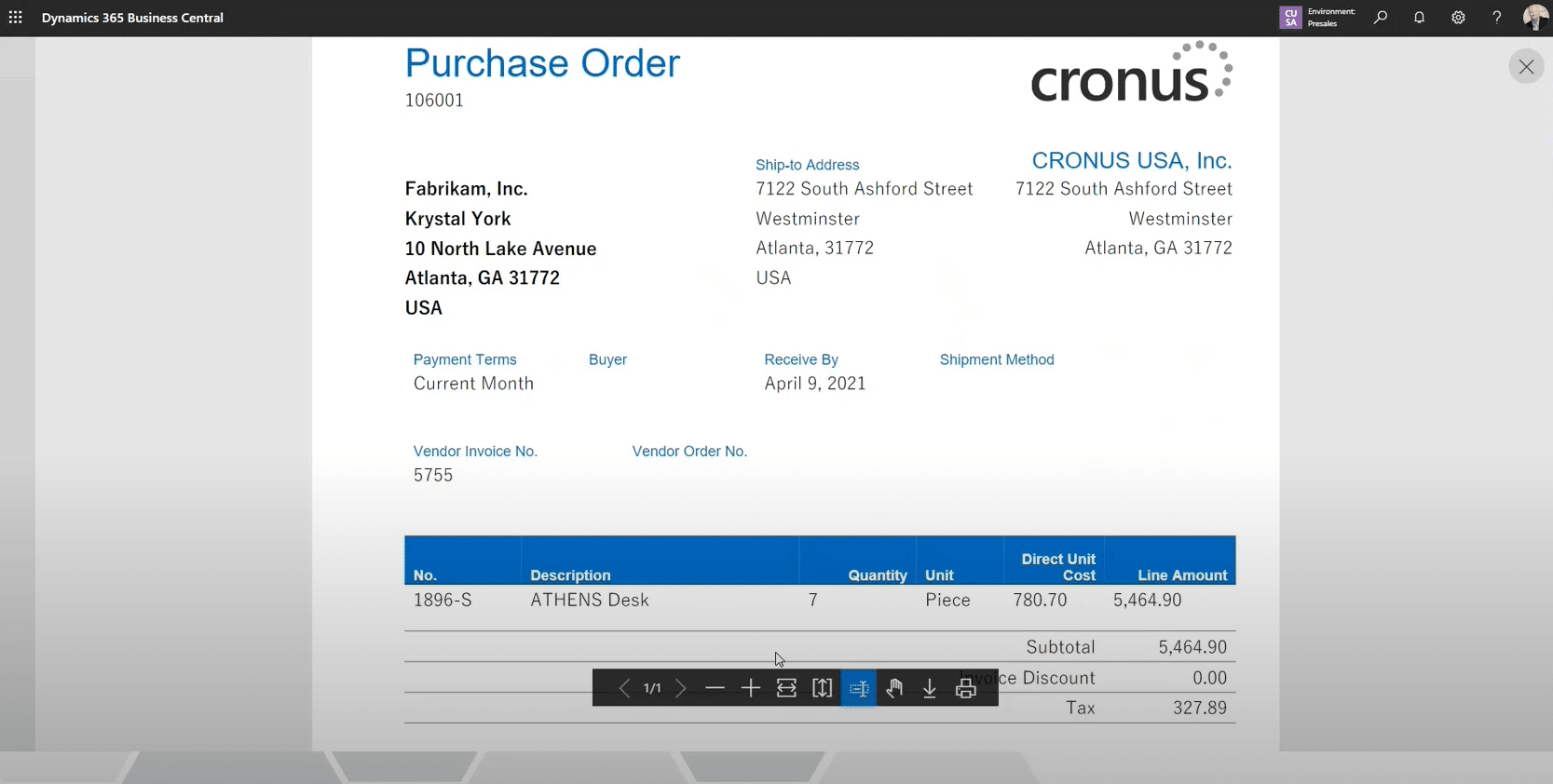
It might seem like a simple tool but knowing how to fully utilize word layouts in Dynamics 365 can streamline […]
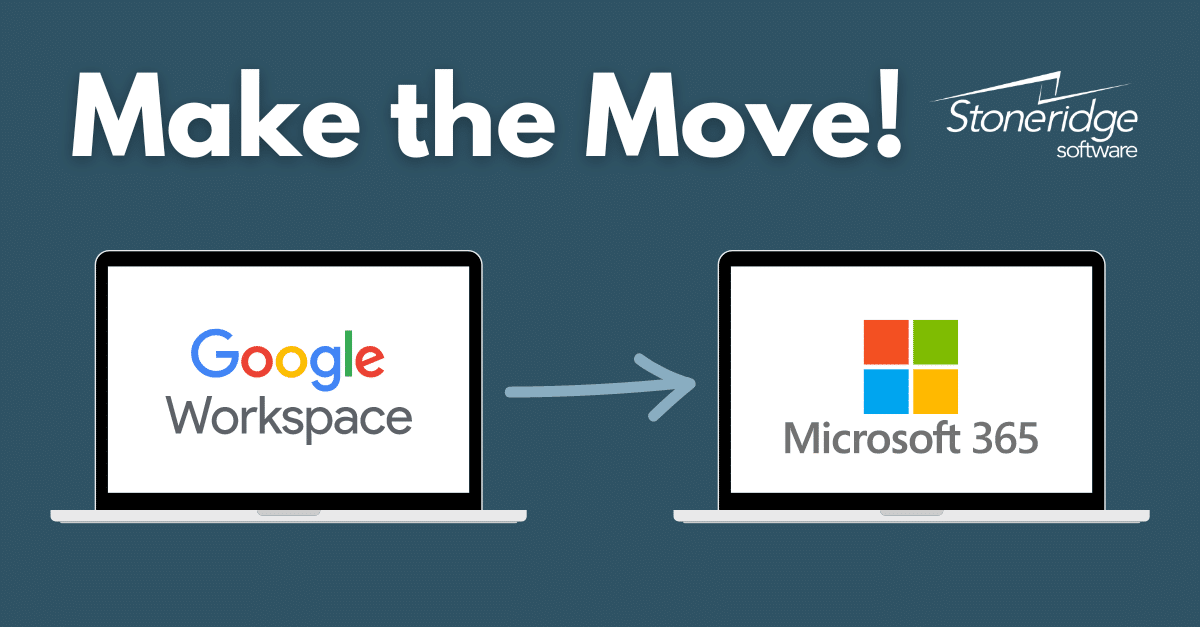
There are a lot of reasons why you should move to Microsoft 365 from Google Workspace to benefit your business. […]
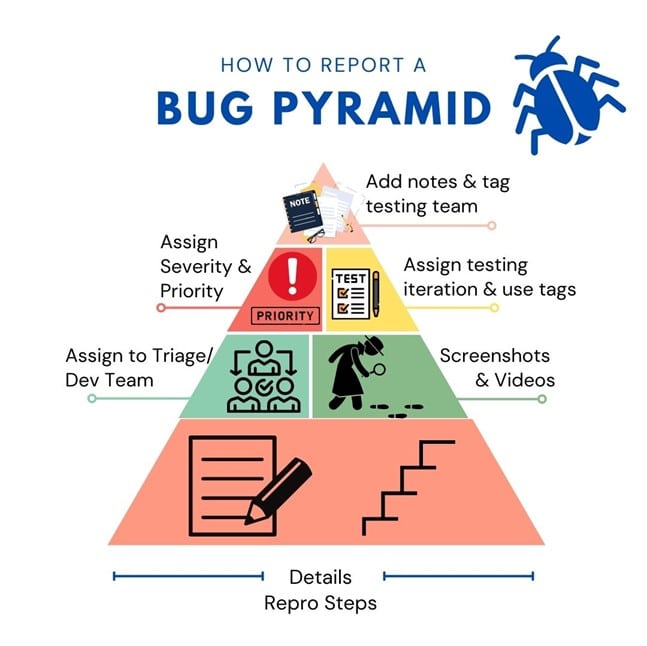
No matter what kind of business technology solutions you use, you are going to run into issues managing software bugs. […]
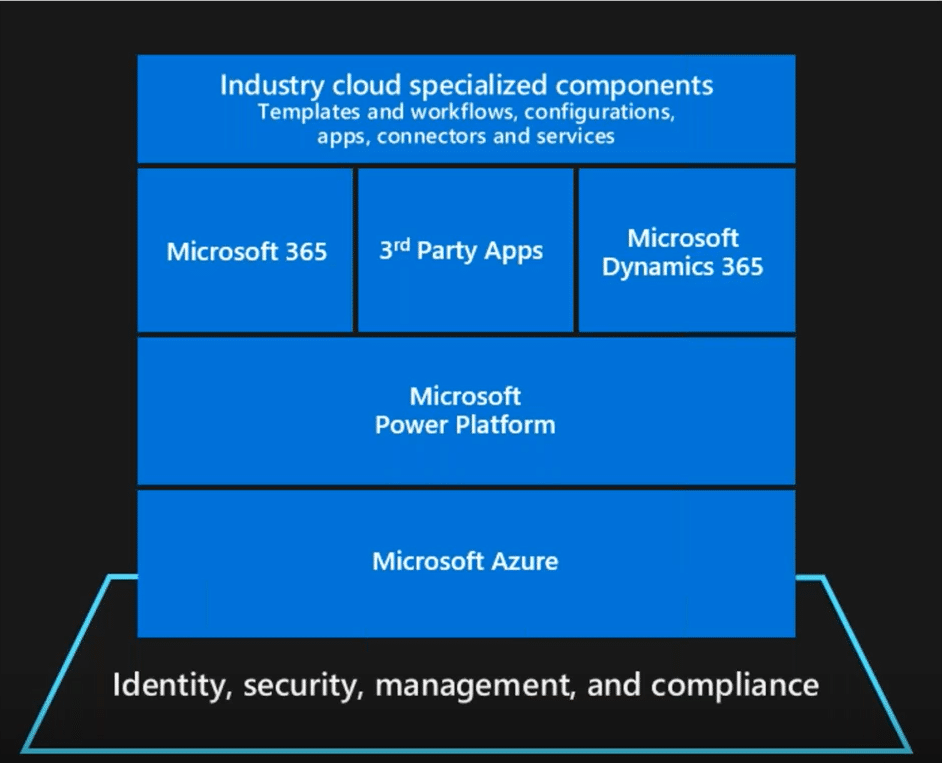
Identities within your organization are the keycards that give your users access to everything they need to do their jobs. […]

Cyber attacks are everywhere, and it’s becoming increasingly important to implement strong cyber security best practices to ensure your organizational […]
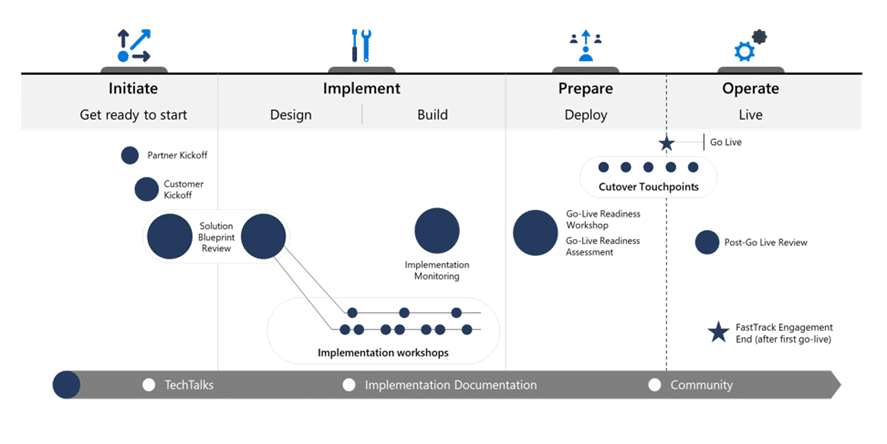
Microsoft has introduced Success by Design, a framework designed to support and accelerate Dynamics 365 implementations as part of its […]
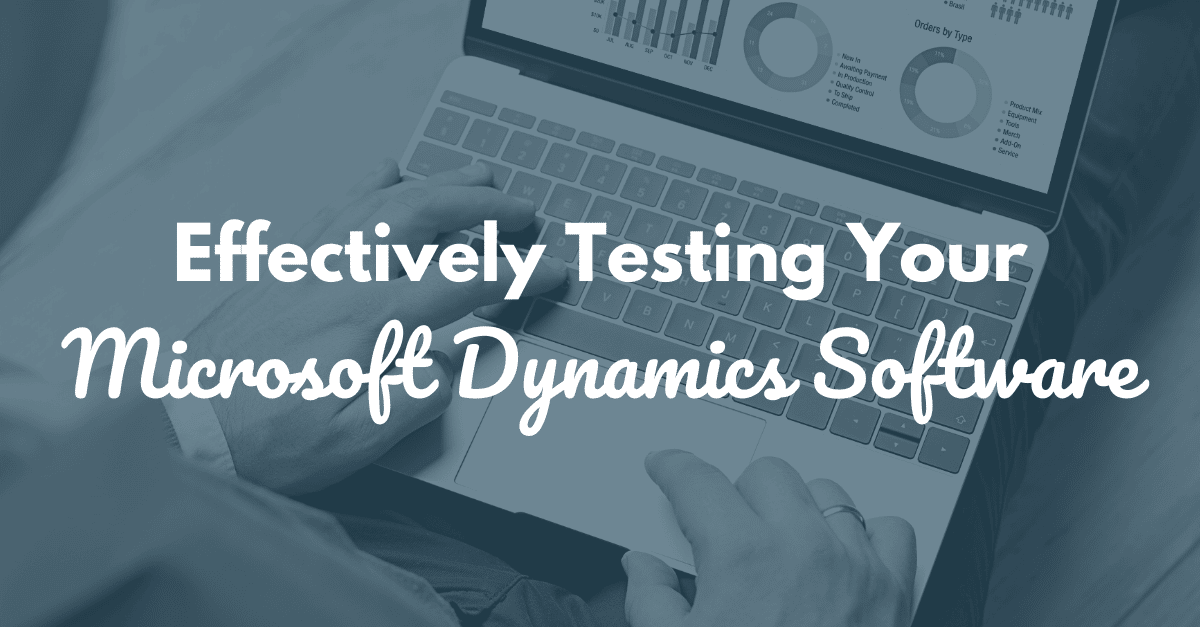
Testing Microsoft Dynamics software to ensure it works properly is an art and should be front of mind for all […]
It’s our mission to help clients win. We’d love to talk to you about the right business solutions to help you achieve your goals.